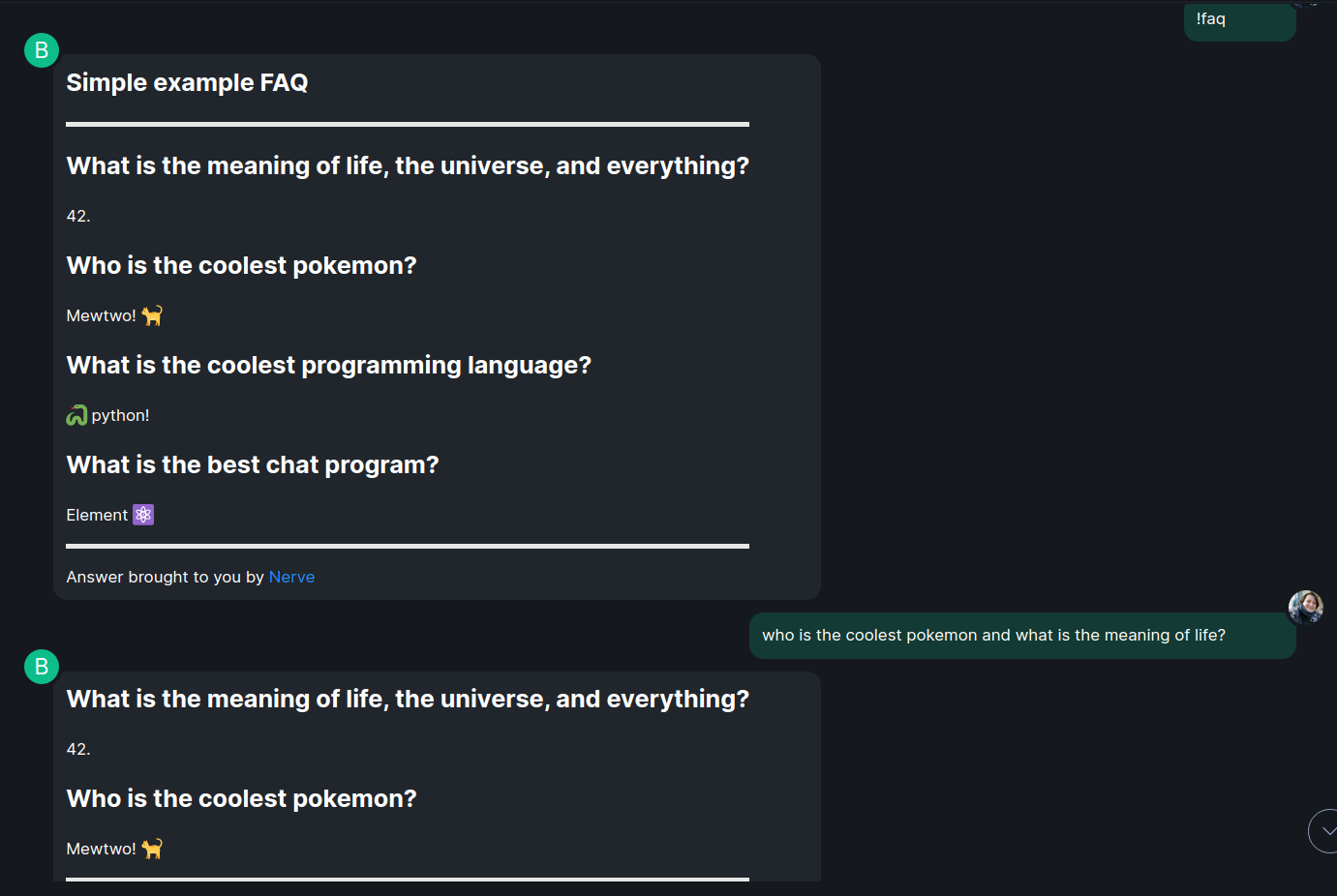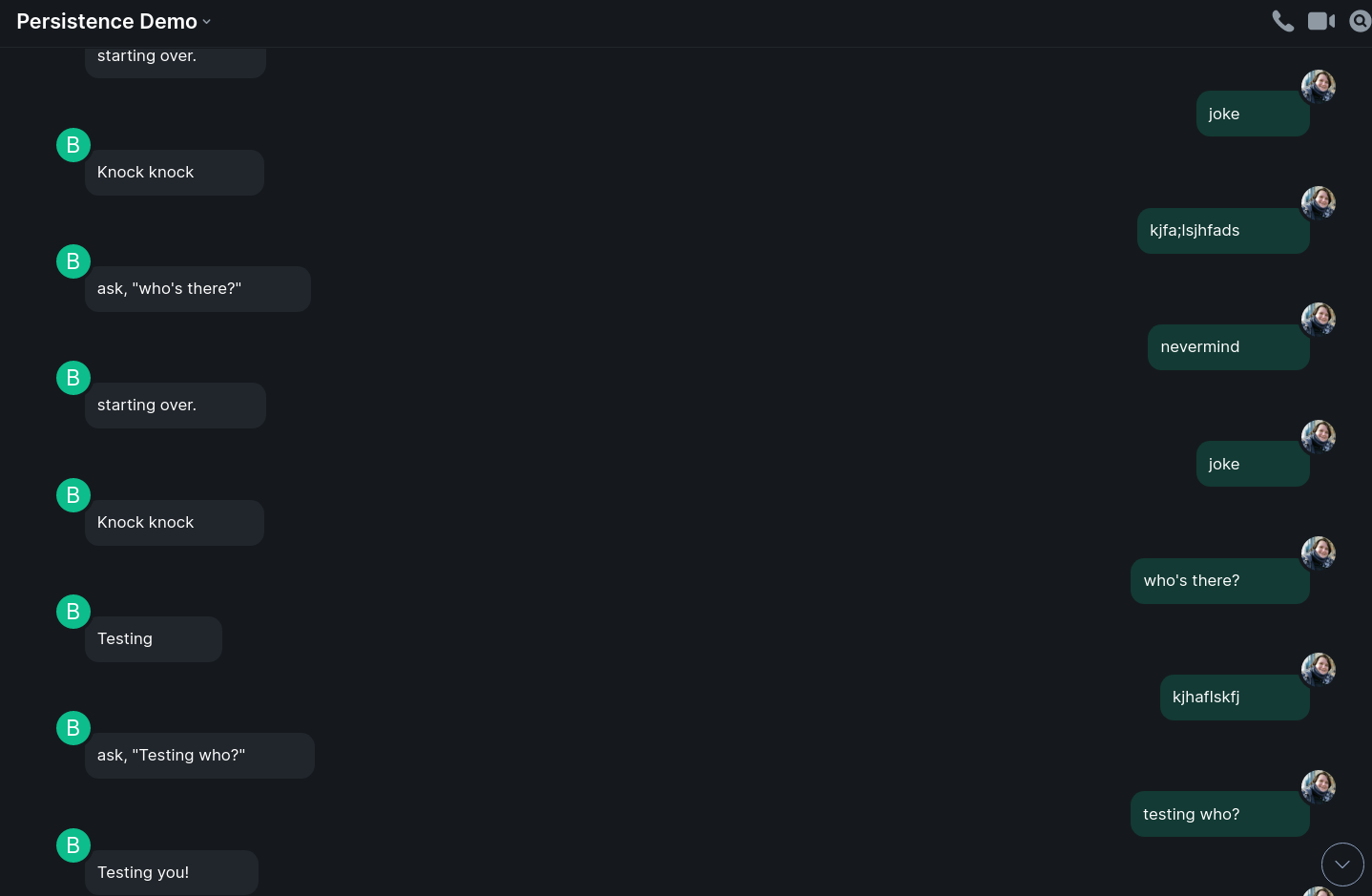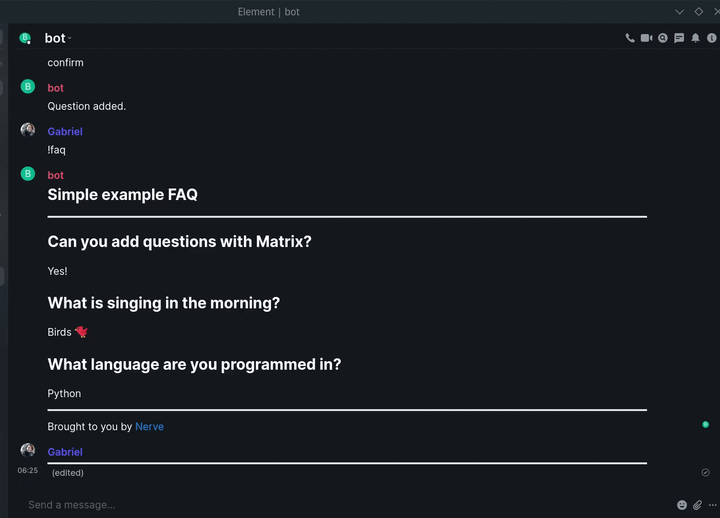No description
|
|
||
|---|---|---|
| screenshots | ||
| .gitignore | ||
| commands.py | ||
| data-example.json | ||
| dockerfile | ||
| features.py | ||
| main.py | ||
| README.md | ||
Nerve
A matrix receptionist bot
How to get started
- Register a matrix bot on your homeserver
- Grab data-example.json and modify it with your bot's credentials
- Save as
data.json - Create your own questions & answers and setup your keywords
- Run the bot
python main.py
Docker container
docker build -t matrix-nerve .docker run -it matrix-nerve
You may want to set data.json as a volume to be able to make changes on the fly
Details
- The bot will listen to
!faqand post the entire FAQ - Based on selected keywords it will include relevant questions & answers
Knock-knock jokes now supported!
Features in the works
- Alerts
- Dynamic configuration
- Meeting requests
- Configurable API calls